Create / Edit a Size Guide
A comprehensive guide on how to create and edit size guides for your store.
Add Meta data
- Assign a name:
- Displayed in your Store Size Guide modal title
- Displayed on list of size guides
- Set Store visibility:
- Draft — Hides the Size Guide Button and modal from your Store
- Public
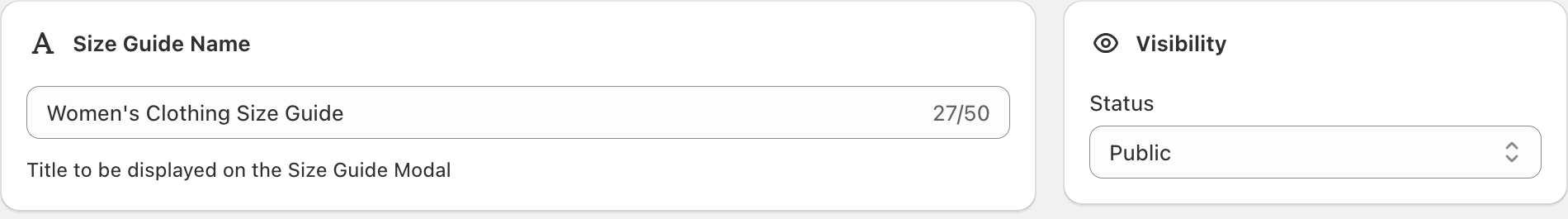
Table content
- Size Guide table
- Add new row
- Delete last row
- Add new column
- Delete last column
- Drag rows vertically
- Drag columns - Drag the arrow icon to move columns horizontally
- Clear Table - Delete all table content
- Unit Convertion —
With auto unit convertion, the merchant only needs to
- Auto Convert: Centimeters → inches
- Auto Convert: Centimeters → inches
- Do not convert. Hides the unit toggle option on your theme
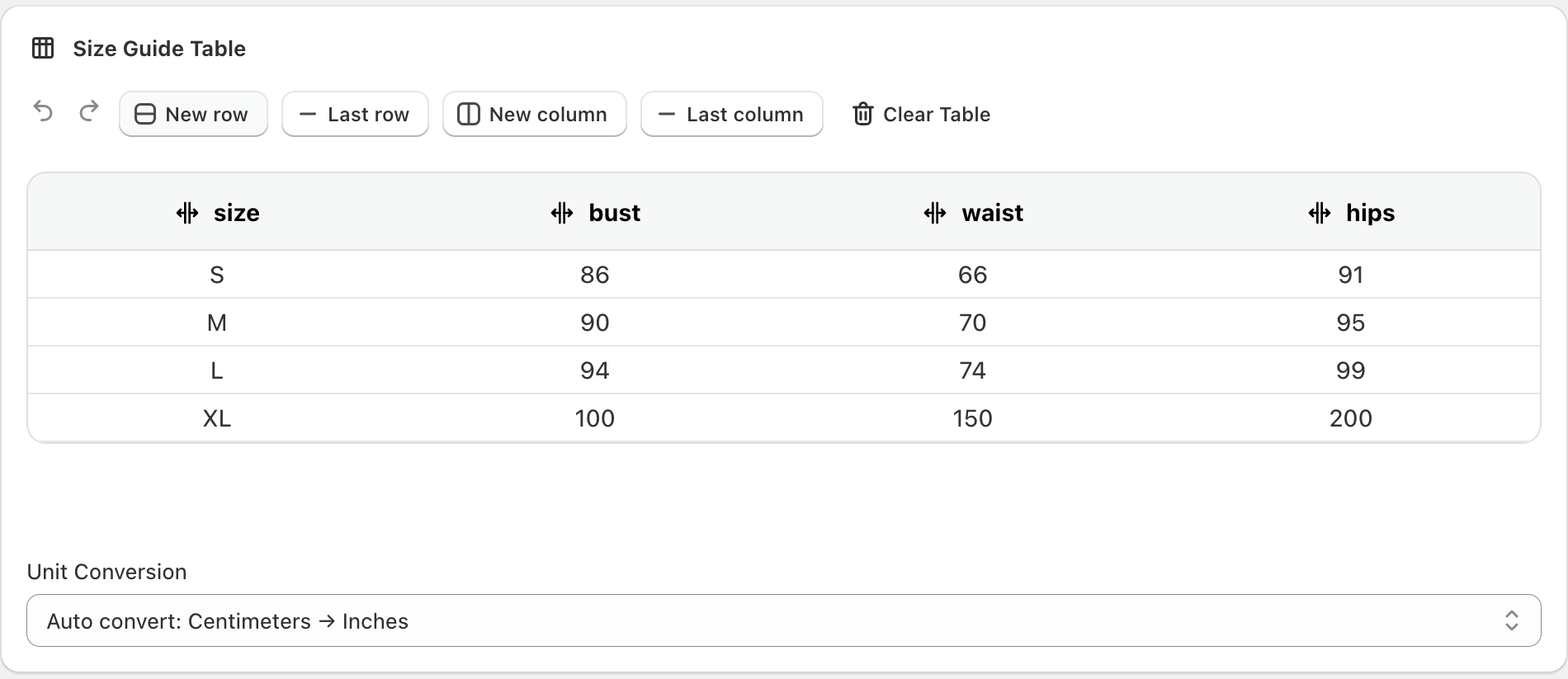
Assign Size Guide to Products
You can assign your Size Guide to specific Products, or Product types
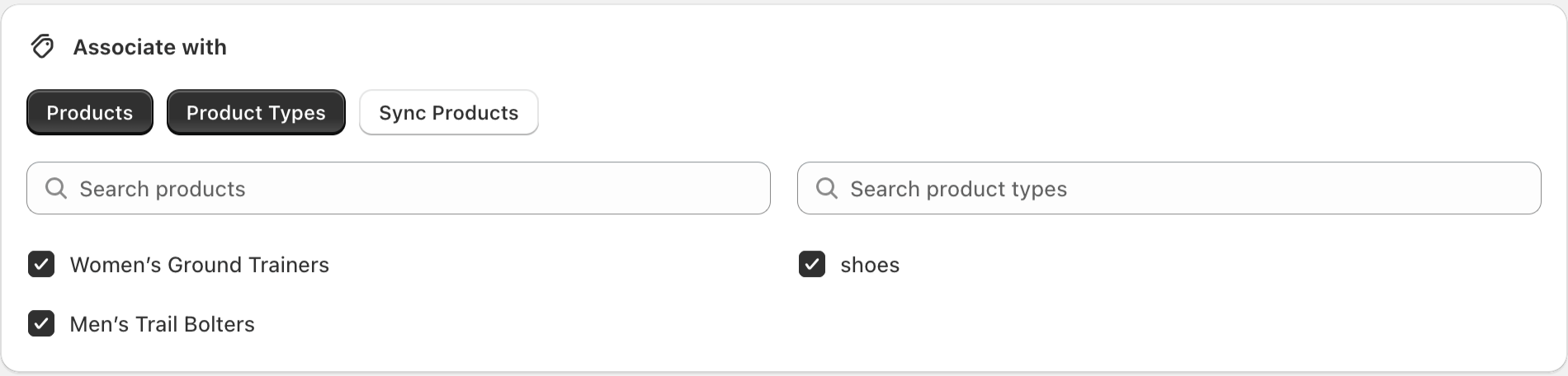 Products are refreshed automatically. If you cant see a specific product on the Product list, click on Sync Products button.
Products are refreshed automatically. If you cant see a specific product on the Product list, click on Sync Products button.
Need Help? We're Here For You
Our support team is ready to assist with any questions or issues you encounter while using our apps.