Settings page
The Settings page allows you to change the styling of the Size Guide Button and the Modal for your Store.
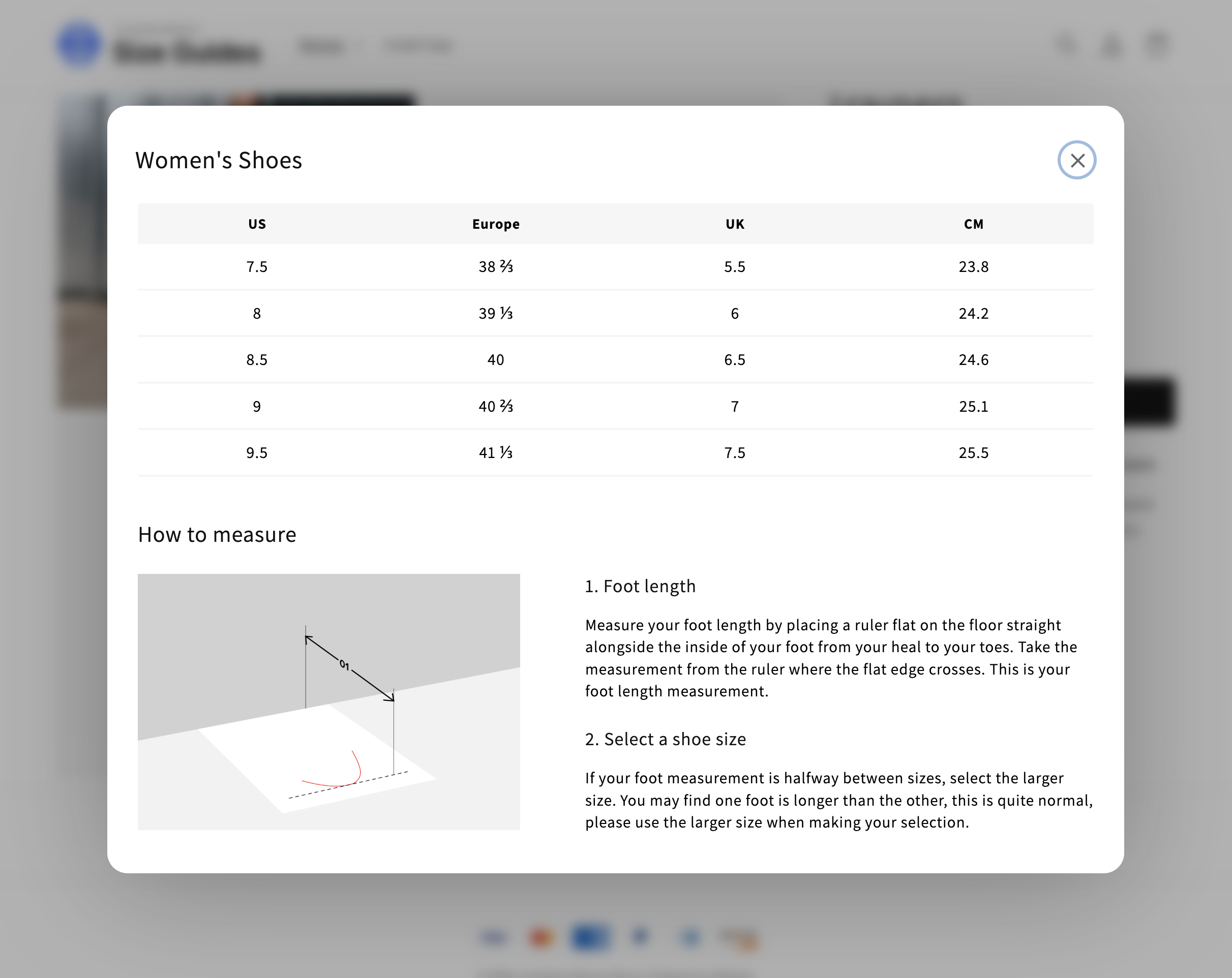
Example of a Size Guide implemented on a theme.
Button Styles
Simple link
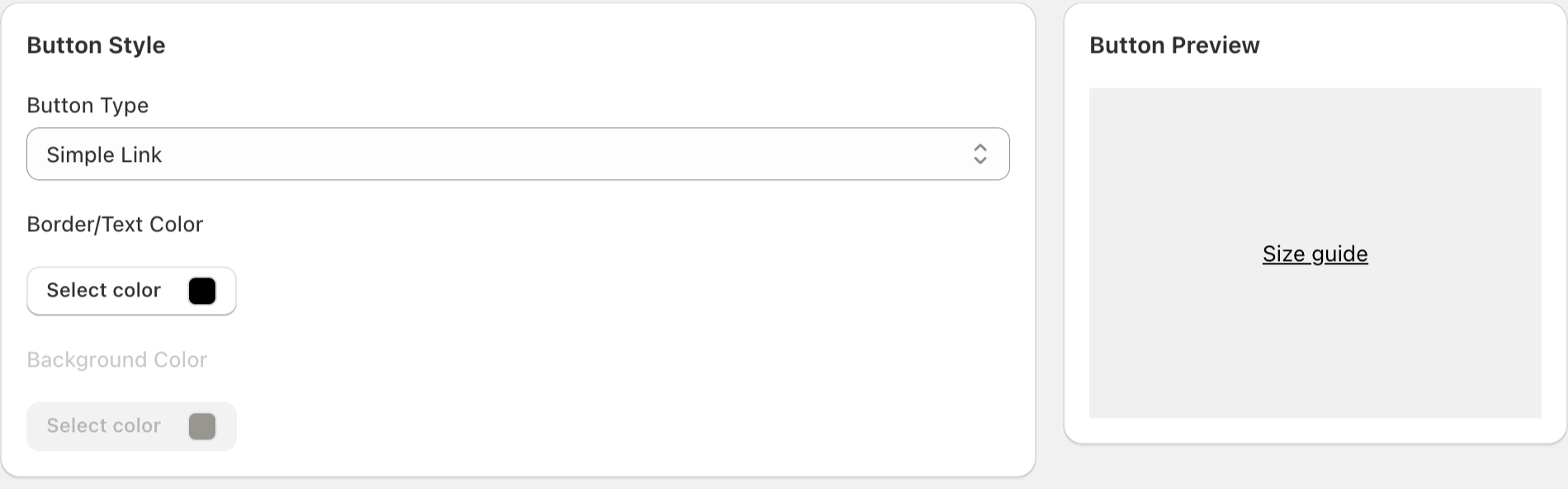
Bordered Button
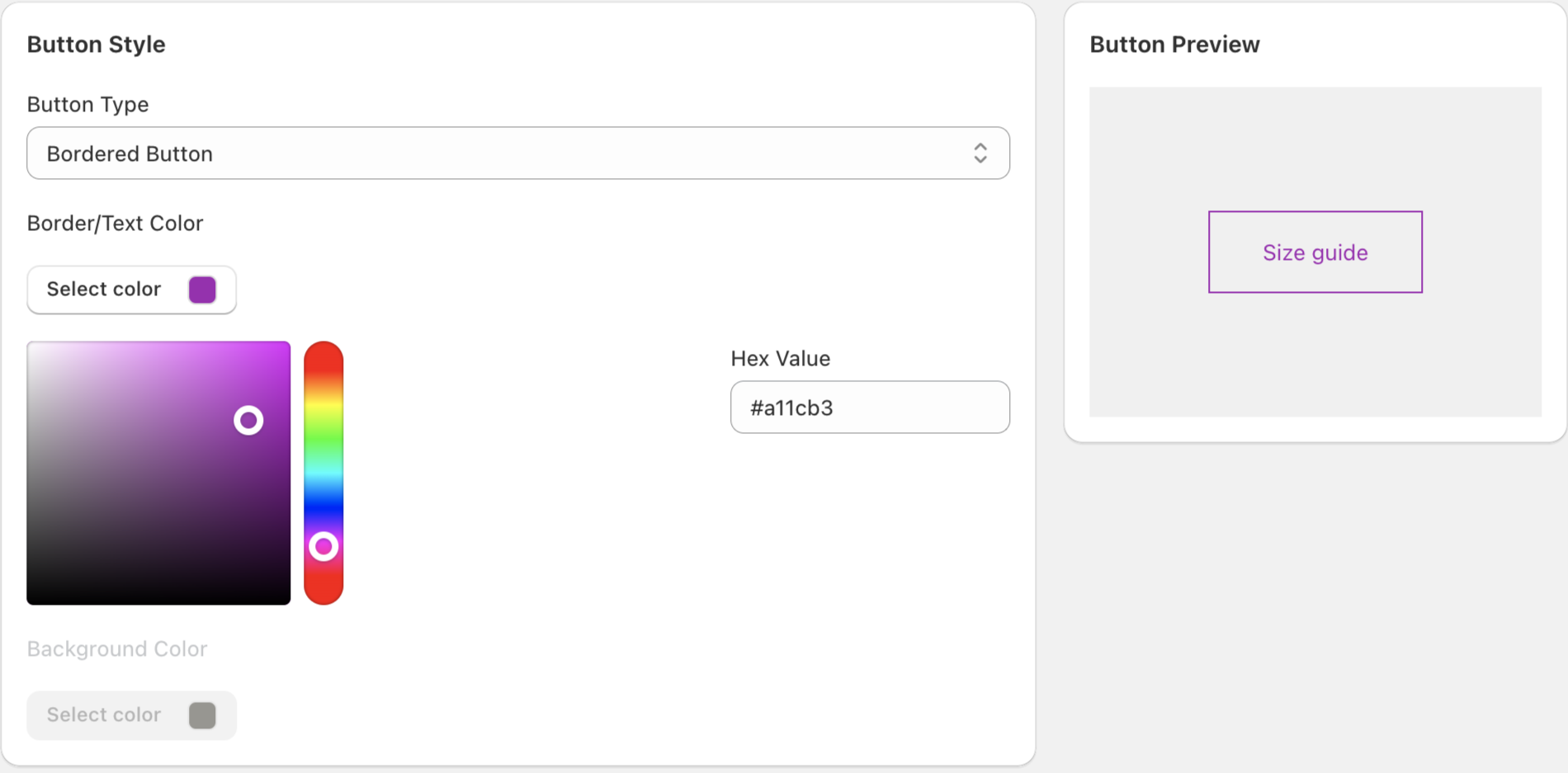
Filled Button
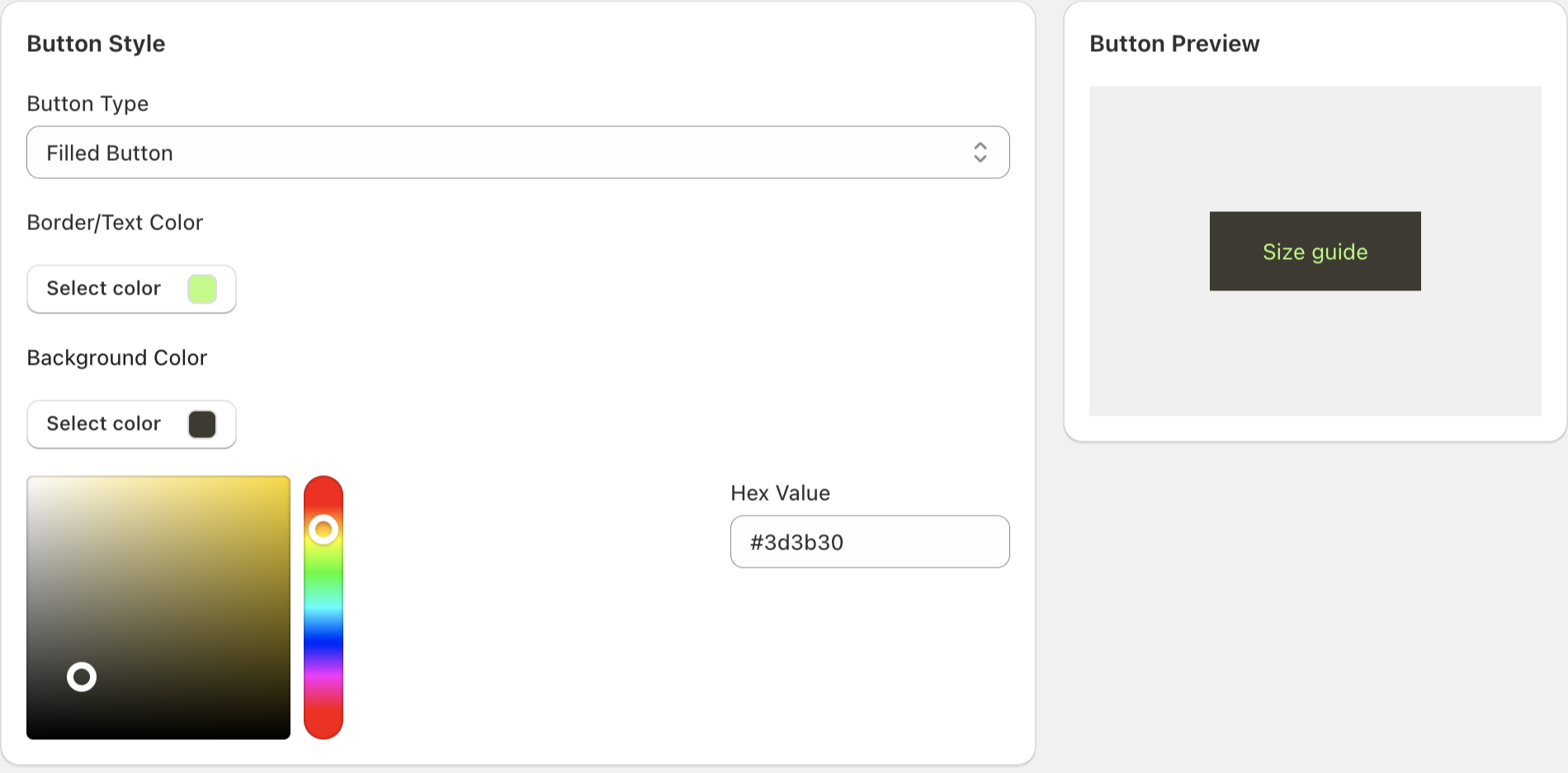
Modal Styles
The Size Guide Modal provides a user-friendly interface for your customers to view size information. Merchants can customize the following aspects of the modal:
- Rounded Corners: Modify the corner radius of the modal to adjust the appearance that aligns with your store's theme.
- Modal Background Blur: Apply a blur effect to the modal background to enhance readability of size information while maintaining a visually appealing interface.
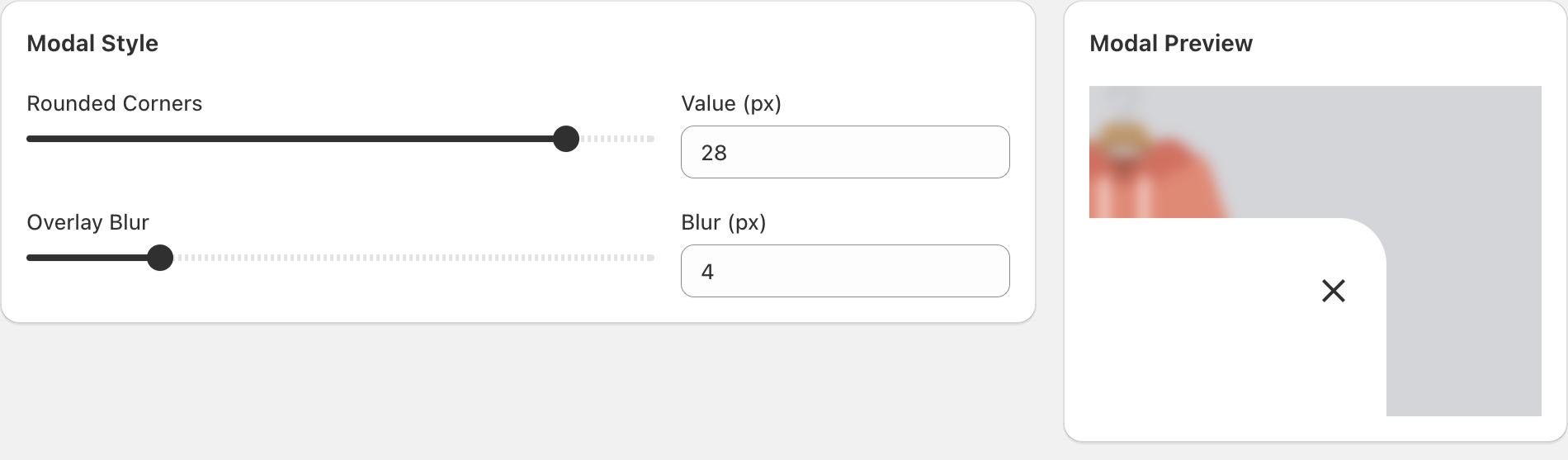
Need Help? We're Here For You
Our support team is ready to assist with any questions or issues you encounter while using our apps.